OpenLayersでバイナリベクトルタイルをstyle.jsonでスタイリング表示する
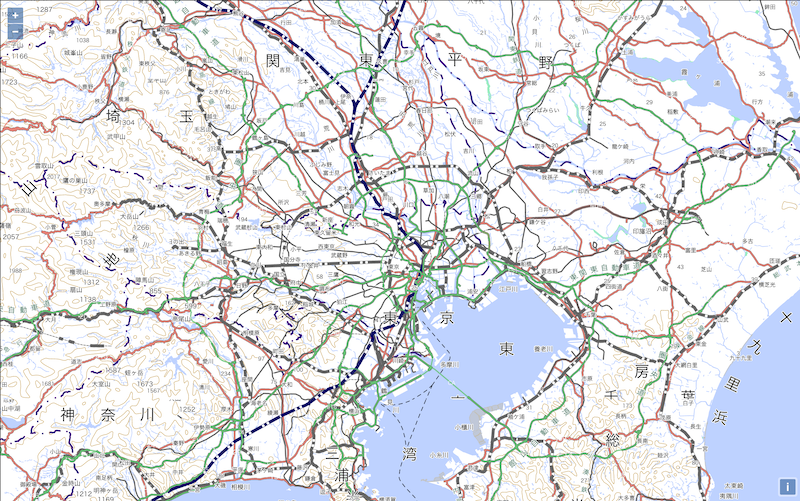
はじめに
OpenLayersは基本機能だけでバイナリベクトルタイルをソースとしたレイヤーを表示する事が出来ます。
でも基本機能ではMapbox Style形式のいわゆるstyle.jsonを読み込む事は出来ません。 ここで、ol-mapbox-styleなるモジュールを使用して、style.jsonを適用してみました(React + TypeScriptでやってみました)。
ol-mapbox-style
yarn add ol-mapbox-style
対象のバイナリベクトルタイル
# 地理院ベクトルタイル https://cyberjapandata.gsi.go.jp/xyz/experimental_bvmap/{z}/{x}/{y}.pbf
地理院ベクトルタイルのstyle.jsonは以下で取得出来ます。
実装例
React + TypeScript環境での実装例です。
型定義の適用
インストールするだけだと型定義が適用されずトランスパイラに怒られます。
上記に従い、tsconfig.jsonにいくつか追記します。
(includeとtypeAcquisitionを追記すればOK)
{ "compilerOptions": { "target": "es5", "lib": [ "dom", "dom.iterable", "esnext" ], "allowJs": true, "skipLibCheck": true, "esModuleInterop": true, "allowSyntheticDefaultImports": true, "strict": true, "forceConsistentCasingInFileNames": true, "noFallthroughCasesInSwitch": true, "module": "esnext", "moduleResolution": "node", "resolveJsonModule": true, "isolatedModules": true, "noEmit": true, "jsx": "react-jsx" }, "include": [ "src", "node_modules/ol-mapbox-style/**/*" ], "typeAcquisition": { "exclude": [ "ol-mapbox-style" ] } }
React Function Component + hooksでの実装例
import { useRef, useState, useEffect } from 'react'; import styled from 'styled-components'; import Map from 'ol/Map'; import View from 'ol/View'; import VectorTileLayer from 'ol/layer/VectorTile'; import VectorTileSource from 'ol/source/VectorTile'; import MVTFormat from 'ol/format/MVT'; import { fromLonLat } from 'ol/proj'; import 'ol/ol.css'; import style from './std.json'; import stylefunction from 'ol-mapbox-style/dist/stylefunction'; const MapPaneDiv = styled.div` width: 100%; height: 800px; `; const MapPane = () => { const [mapInstance, setMapInstance] = useState<Map>(); const mapContainer = useRef<HTMLDivElement | null>(null); const vt = new VectorTileLayer({ source: new VectorTileSource({ format: new MVTFormat(), url: 'https://cyberjapandata.gsi.go.jp/xyz/experimental_bvmap/{z}/{x}/{y}.pbf', attributions: [ '<a href="https://github.com/gsi-cyberjapan/gsimaps-vector-experiment" target="_blank" rel=”noopener noreferrer”>国土地理院</a>', ], }), }); // style.jsonで定義されているlayerのidを全て抽出 const layers = style.layers.map((layer) => layer.id); // stylefunction(対象のOpenLayersレイヤー, mapbox-style, 対象のmapbox-layerのidの配列)でスタイル適用 stylefunction(vt, style, layers); useEffect(() => { if (!mapInstance) { if (!mapContainer.current) { return; } const map = new Map({ target: mapContainer.current, view: new View({ center: fromLonLat([140.46, 36.37]), zoom: 10, }), layers: [vt], }); setMapInstance(map); } }, [mapInstance]); return <MapPaneDiv ref={mapContainer}></MapPaneDiv>; }; export default MapPane;

終わりに
OpenLayers自体が標準でベクトルタイル対応している事もあり、OSSの外部モジュールを使用するとは言え実装は簡単です。しかし非WebGLゆえの限界か、地物数が多くなると動作はかなりモッサリです。やはりMapbox GL JSは偉大だったんだなと。個人的にはharp.glに注目している訳ですが、まだまだMapbox GL JS依存からは抜けられそうにありません。現場からは以上です。